1. Movement
Left click the target position to move.

2. Attack
Left click the monster to attack.

3. Pick items
Left click the items to pick them up. If the item is a little far away from the character, you can left click to move to where the item is and pick it up. You can also use Space to pick the nearby items.
4. Hot-keys
Click the “+” in the upper right corner of slot of the skill bar and the learned skills will appear. You can select the skill you want to the skill bar.
Click the “+” in the upper right corner of the Q slot and the HP Potions will appear. Select and click it to place in the slot.
Click the “+” in the upper right corner of the E slot and the MP Potions will appear. Select and click it to place in the slot.
 Chronicles of Eidola
Chronicles of Eidola ElysianWar
ElysianWar Realm of Guardians
Realm of Guardians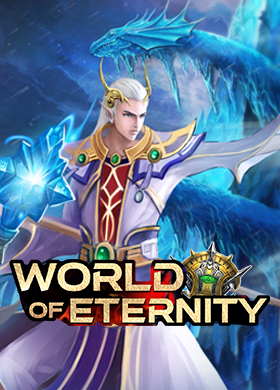 world of eternity
world of eternity  simulation of the war
simulation of the war call of the god
call of the god war world
war world Tiny Mighty
Tiny Mighty Lords Road
Lords Road Siegelord
Siegelord Felspire
Felspire Clash of Avatars
Clash of Avatars Empire: Revenant
Empire: Revenant Shaikan
Shaikan DragonCity
DragonCity Ghost Fantasy
Ghost Fantasy Age Of League
Age Of League The Magical Clan
The Magical Clan