Number |
Name |
Info |
1 |
All |
Click to check all chatting log. |
2 |
World |
Click to check the chatting log in the World channel. |
3 |
PM |
Click to check PM log. |
4 |
Party |
Click to check the chatting log of the Party channel. |
5 |
Guild |
Click to check the chatting log of the Guild channel. |
6 |
Expand/collapse Chat Box |
Click to expand or collapse the chat box. |
7 |
Expressions |
Click to select the expression you want. |
8 |
Send |
Click to send the message. |
9 |
Select the channel |
Click to change the channel. |
10 |
Enter content |
Enter your chatting content here. |
11 |
Scroll it to check all messages. |
|
12 |
Main part of the chat box |
The chatting content will be shown here. |
14 |
Horn |
Click to pop up the Horn chatting box. |
15 |
Horn channel |
Horn chatting content will be shown here. |
AMZGame
- Games
Games
 Chronicles of Eidola
Chronicles of Eidola
 ElysianWar
ElysianWar
 Realm of Guardians
Realm of Guardians
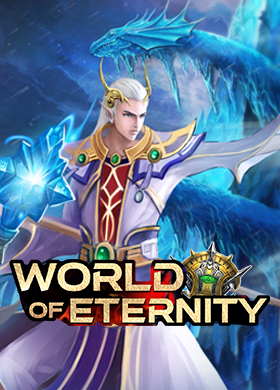 world of eternity
world of eternity
 simulation of the war
simulation of the war
 call of the god
call of the god
 war world
war world
 Tiny Mighty
Tiny Mighty
 Lords Road
Lords Road
 Siegelord
Siegelord
 Felspire
Felspire
 Clash of Avatars
Clash of Avatars
 Empire: Revenant
Empire: Revenant
 Shaikan
Shaikan
 DragonCity
DragonCity
 Ghost Fantasy
Ghost Fantasy
 Age Of League
Age Of League
 The Magical Clan
The Magical Clan
 All Games
All Games
- Recharge
- Community
- Forum
- Support
