When you have obtained a piece of equipment, you may start to improve its stats on the Forge panel

Click “Forge” to open the panel as shown below:
1.Refine

Select the equipment you want to refine, make sure you have the required materials, and then click
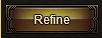
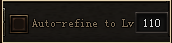
Lv 1 Refine Stones, Lv 2 Refine Stones and Lv 3 Refine Stones are needed for refining equipment to different levels. Lv 1 Refine Stones can be obtained from Workshop, event gift packs and killing monsters outside dungeons. Lv 2 and Lv 3 Refine Stones can be obtained from fusing Lv 1 Refine Stones.
The success rate of refining equipment is always 100%. You will see the improvement every time when you’ve refined the equipment to a higher level. Rare equipment can be refined to higher levels, it will greatly increase your combat power.
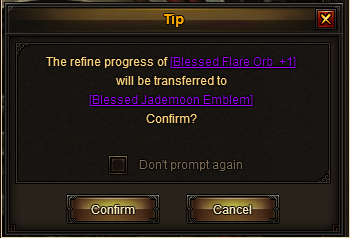
When the equipment’s refine level is higher, stat points will increase by each refine level. When the equipment has reached its maximum refine level, its appearance will also change. When you have collected a whole set of equipment, some special ability of the equipment set will be unlocked, and your combat power will be greatly increased.
2. Transfer
Click

This function is highly related to the refine function. It allows you to spend some gold to transfer the refine level from old equipment to new equipment. Your investment in the old equipment will not be wasted.
When you click to transfer the refine level from a piece of equipment, a notice will pop up to let you confirm the transfer.

3. Boost
Click


 Chronicles of Eidola
Chronicles of Eidola ElysianWar
ElysianWar Realm of Guardians
Realm of Guardians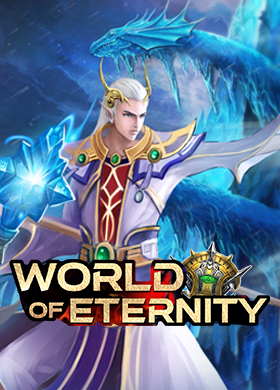 world of eternity
world of eternity  simulation of the war
simulation of the war call of the god
call of the god war world
war world Tiny Mighty
Tiny Mighty Lords Road
Lords Road Siegelord
Siegelord Felspire
Felspire Clash of Avatars
Clash of Avatars Empire: Revenant
Empire: Revenant Shaikan
Shaikan DragonCity
DragonCity Ghost Fantasy
Ghost Fantasy Age Of League
Age Of League The Magical Clan
The Magical Clan